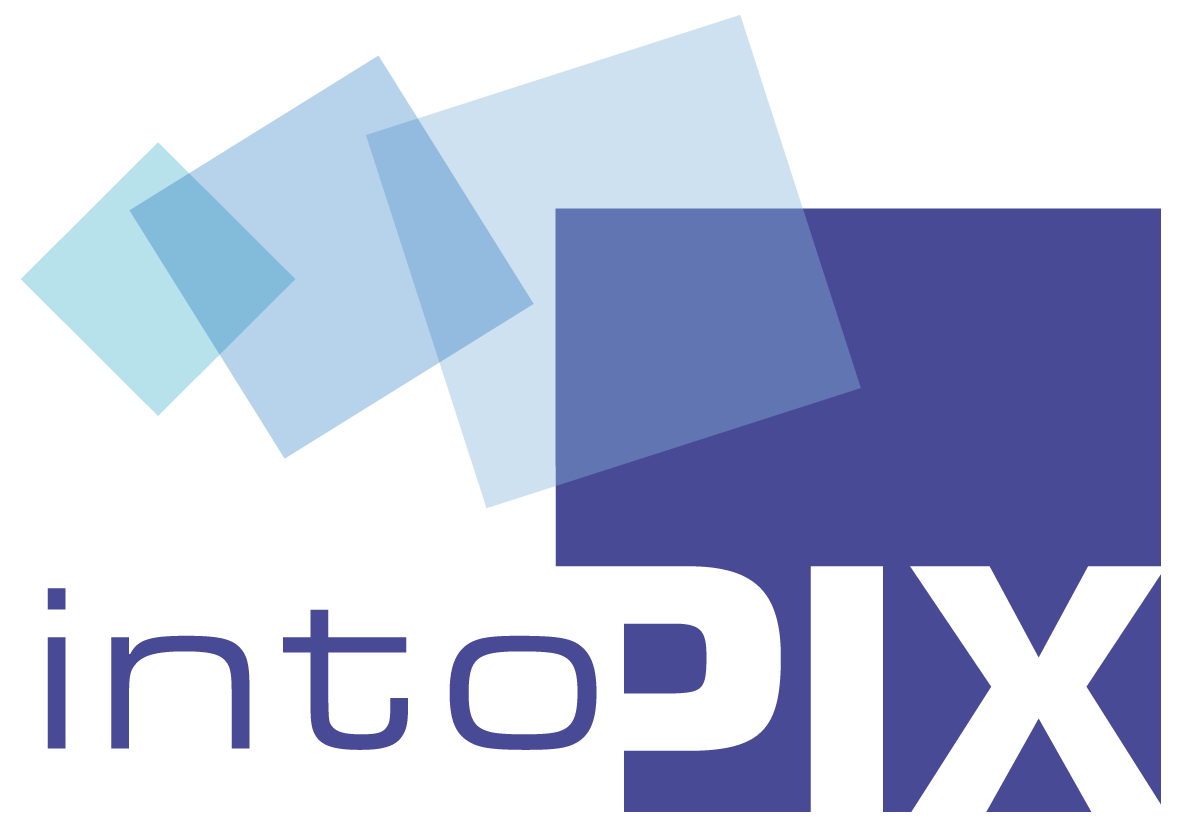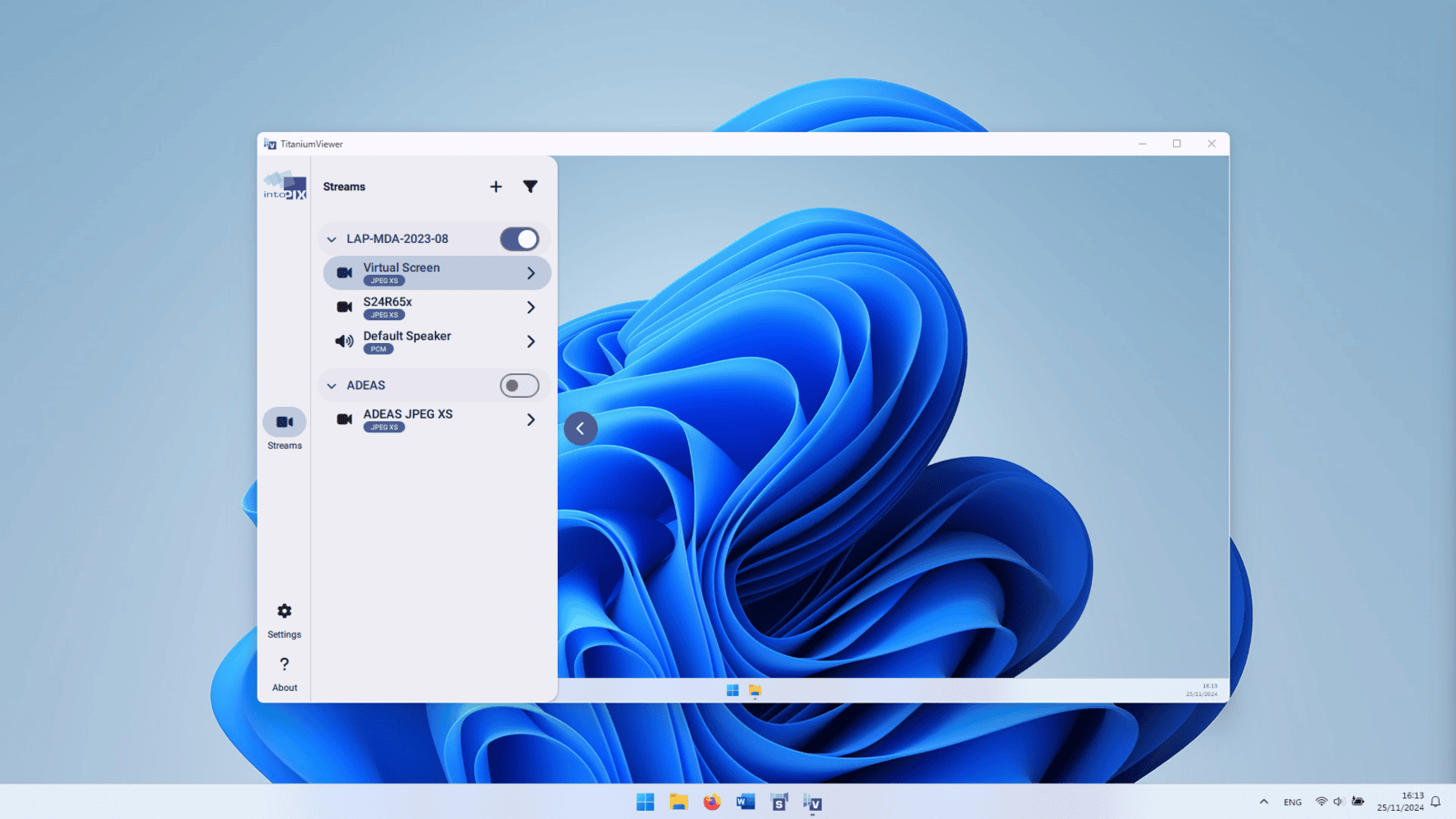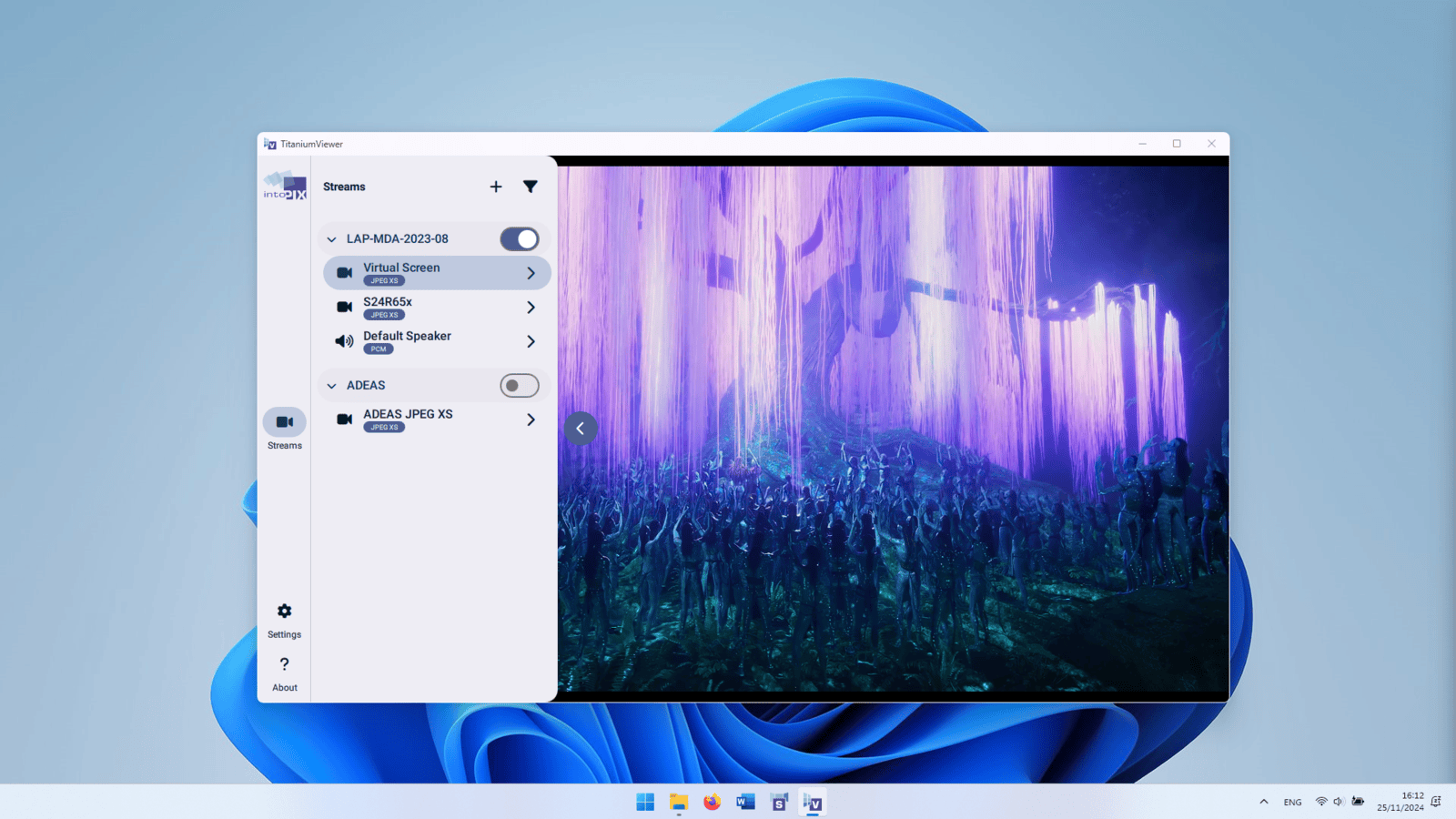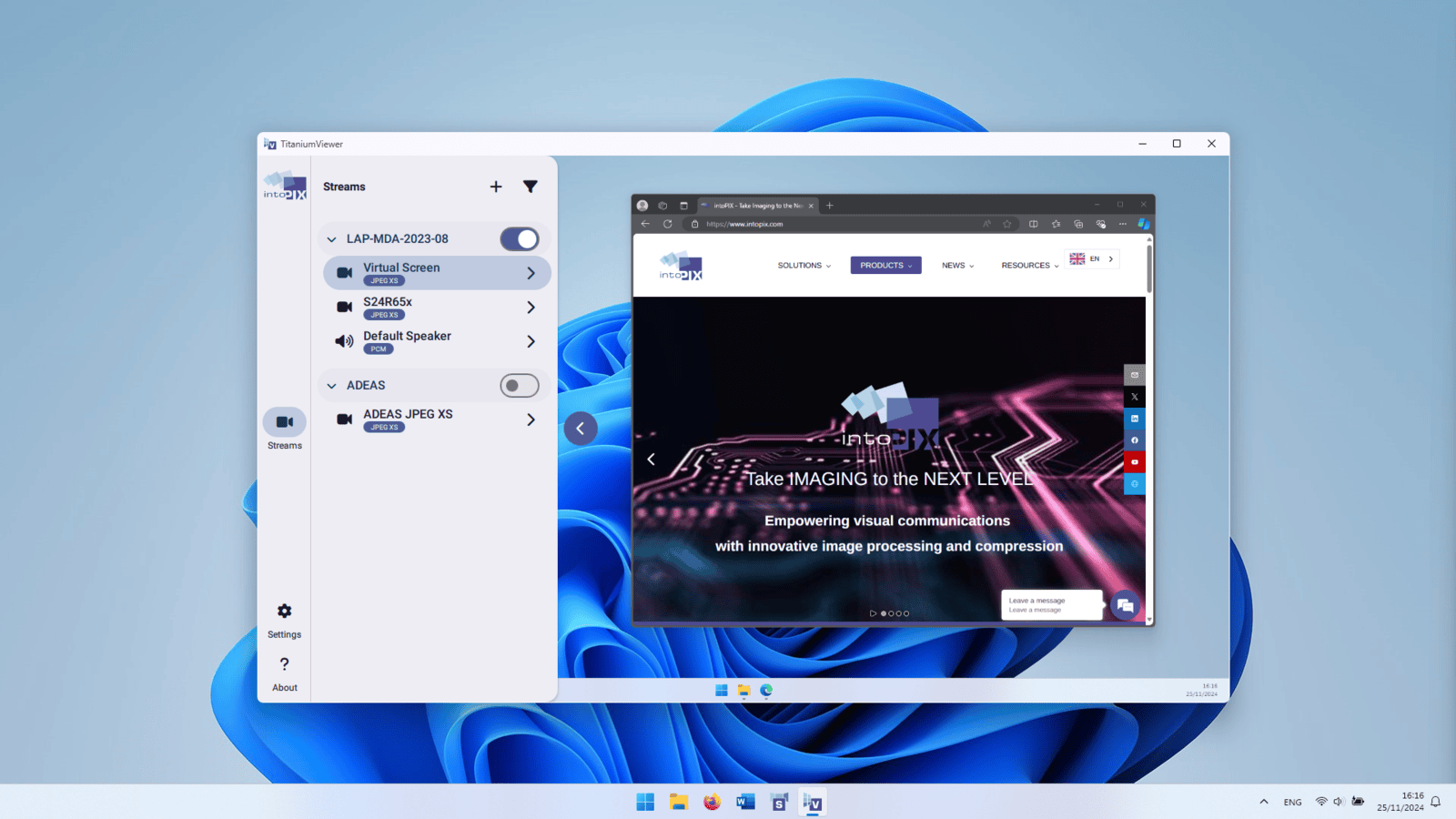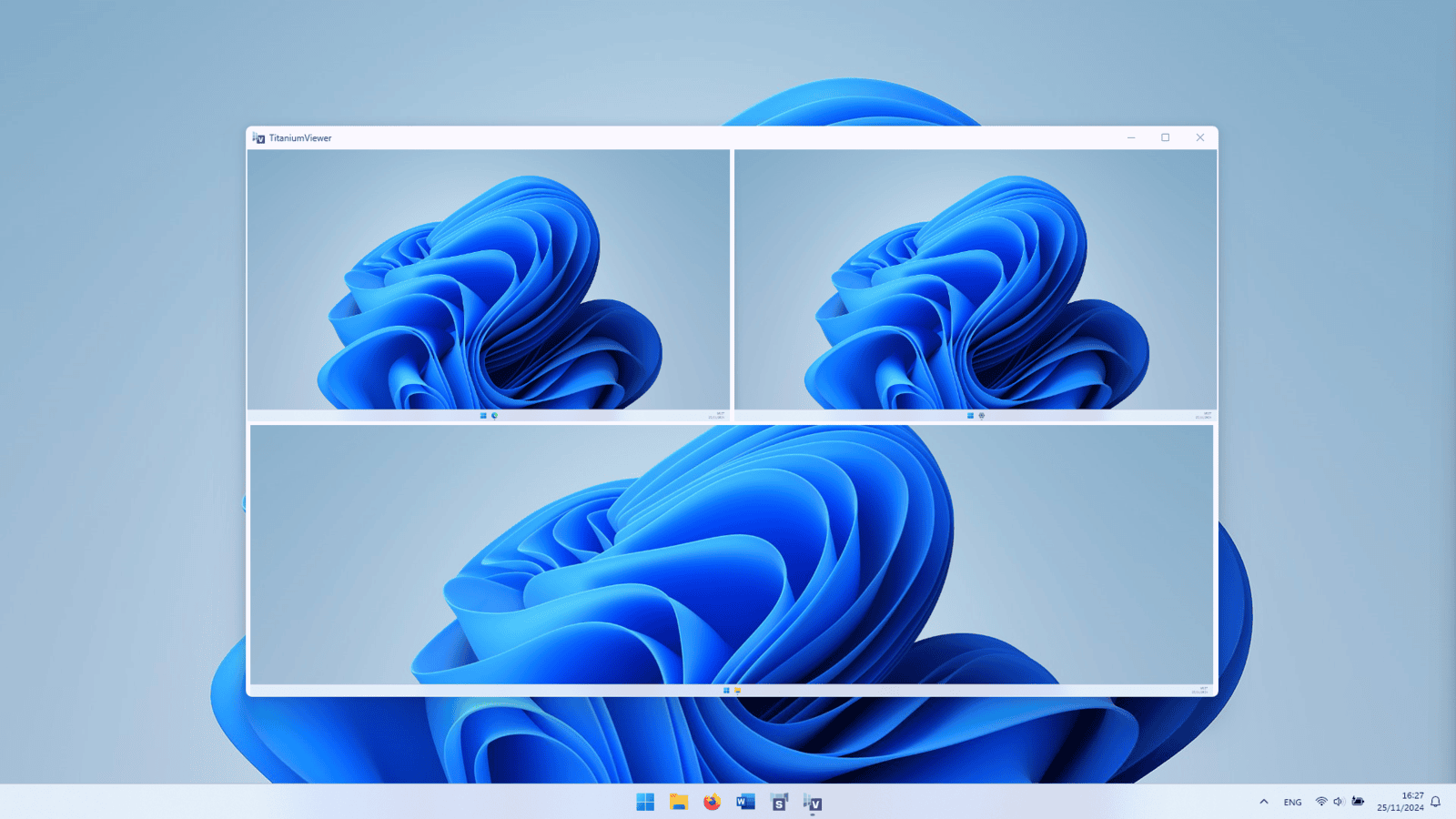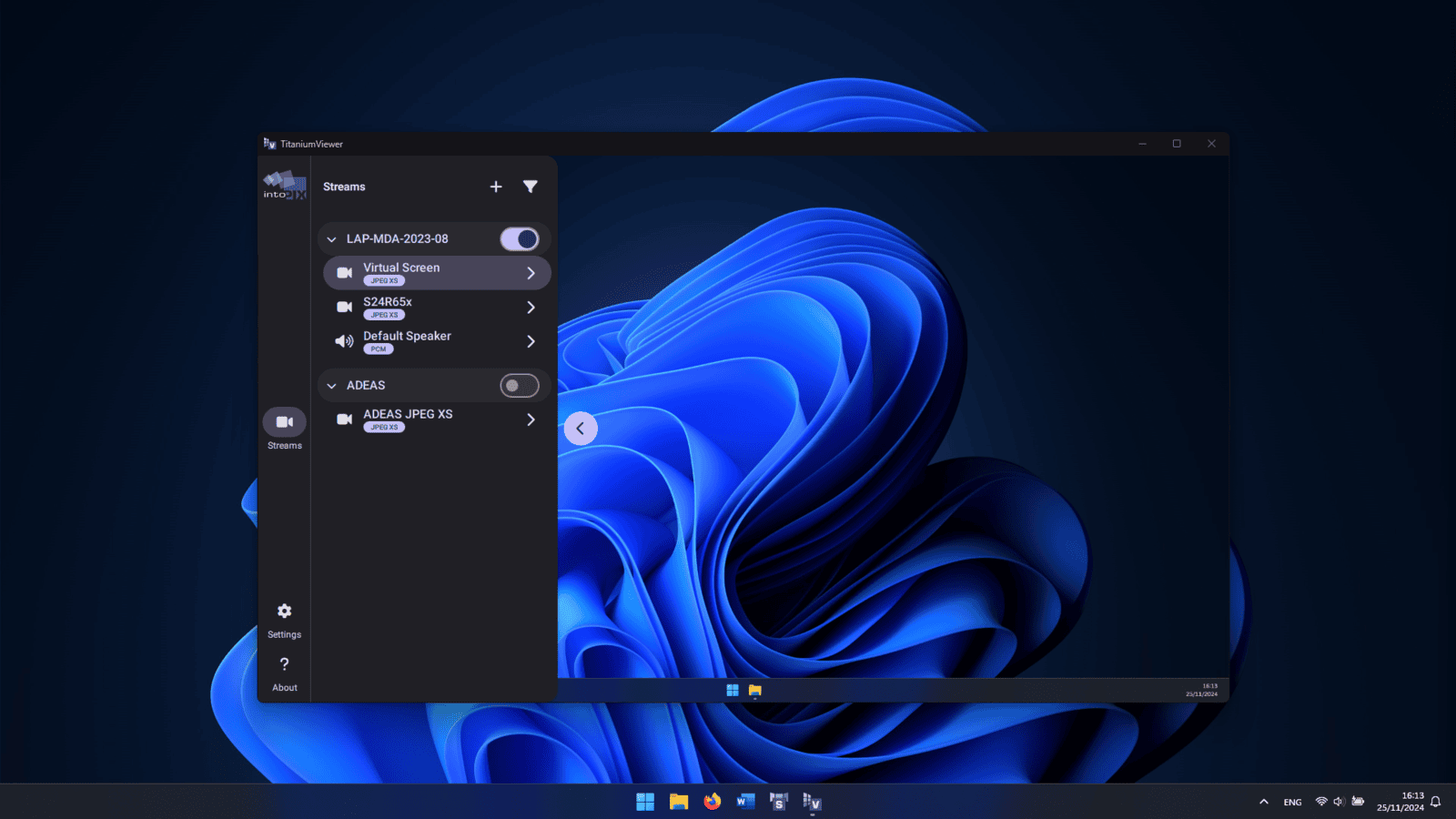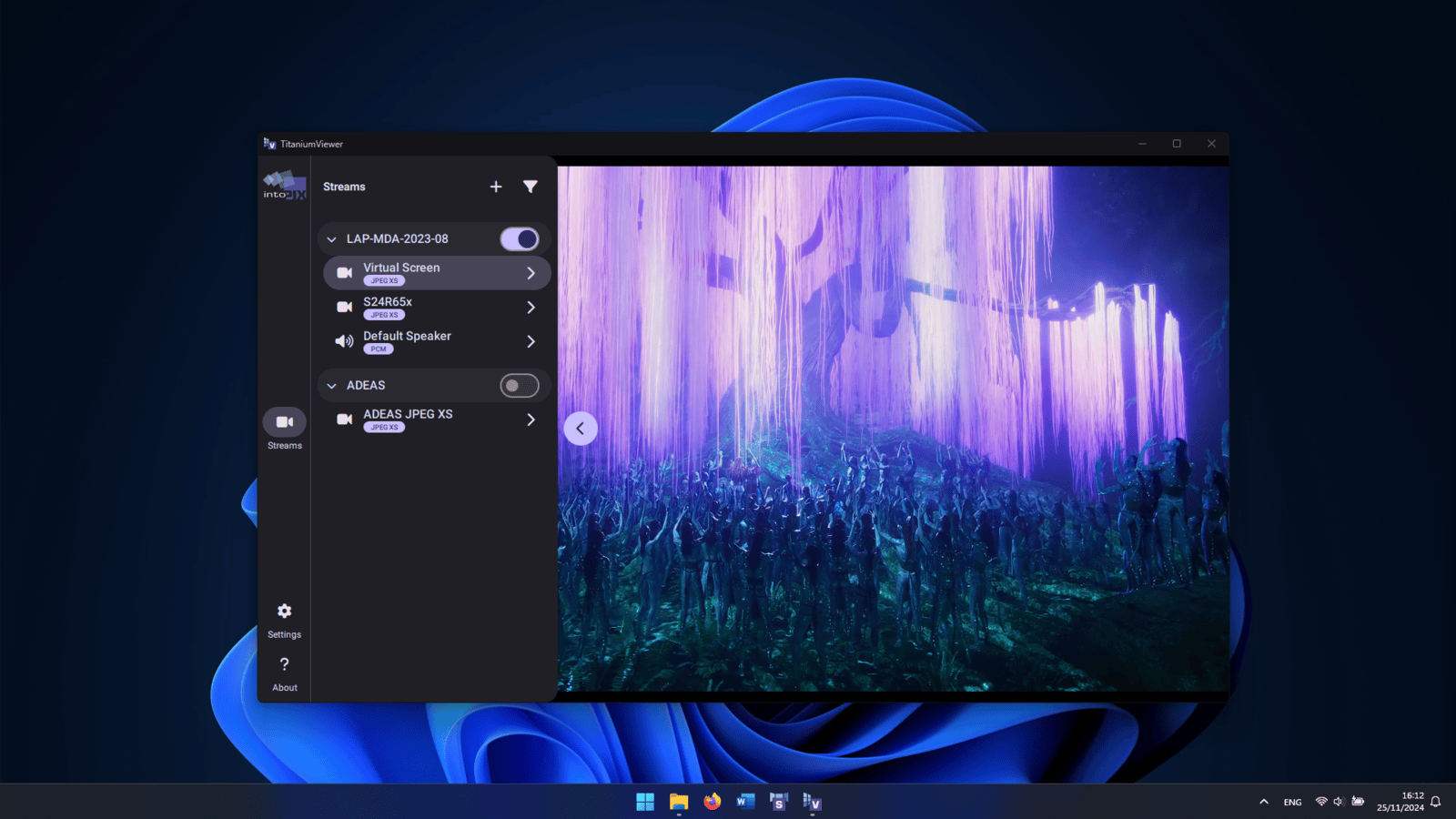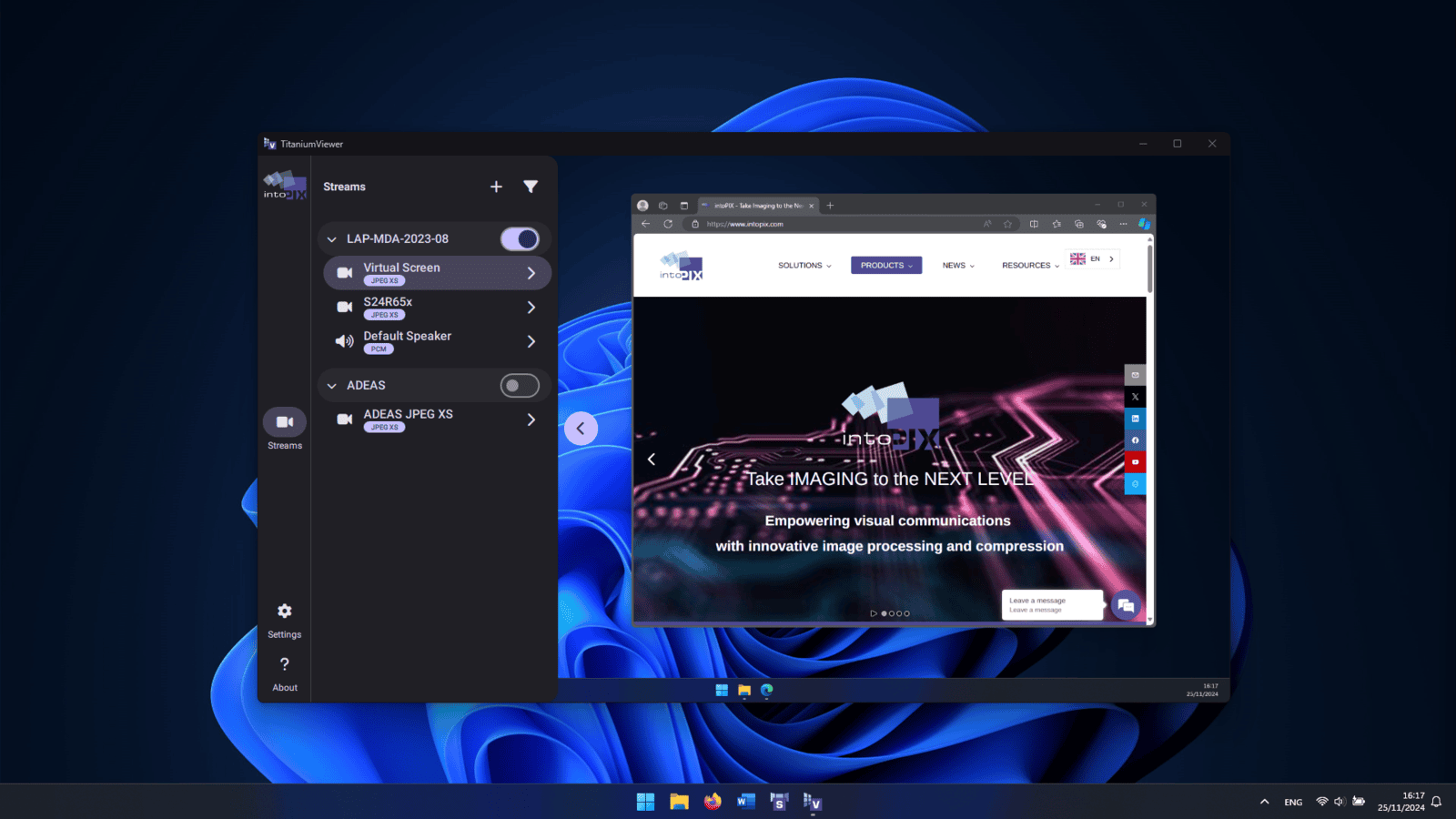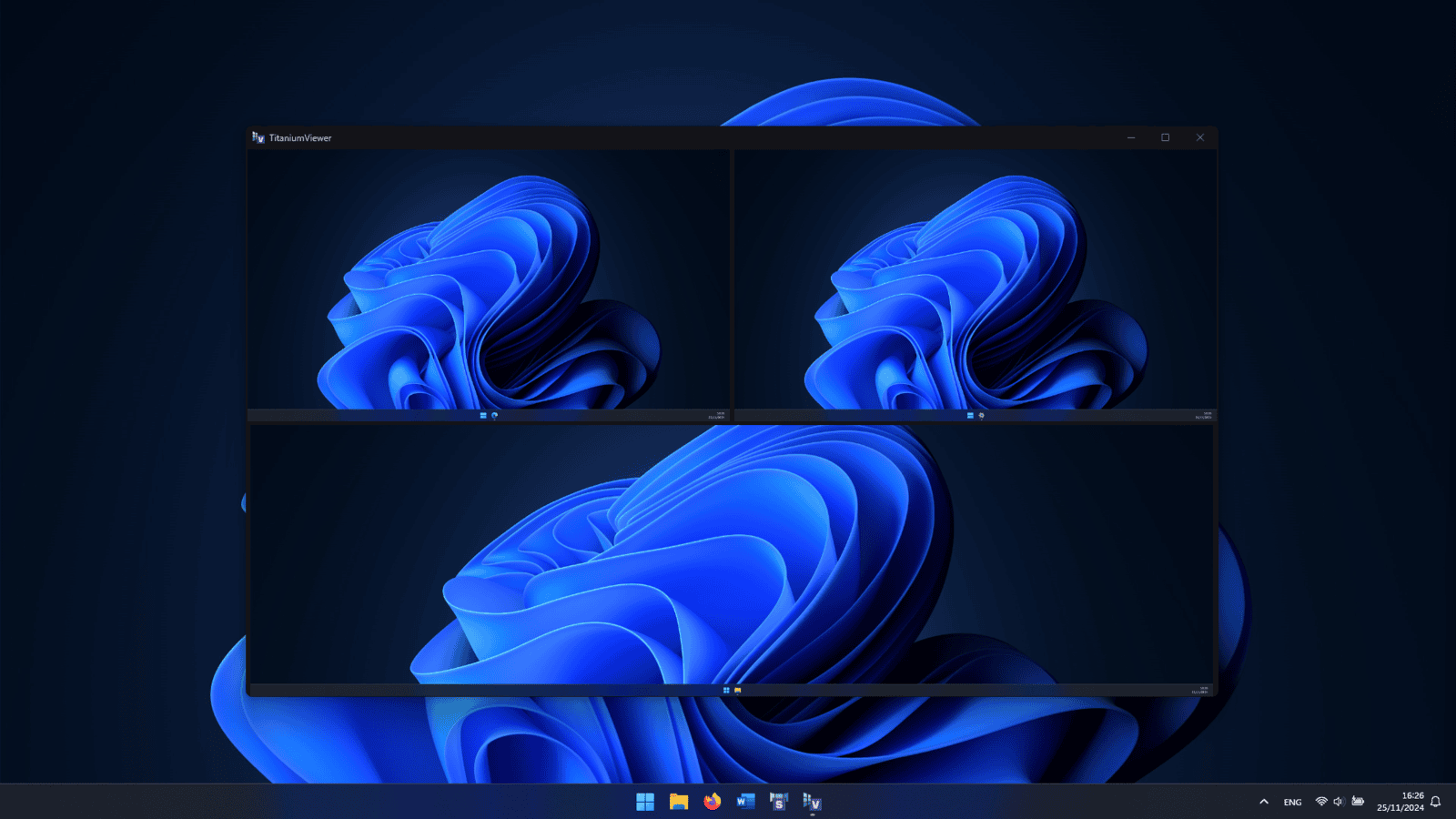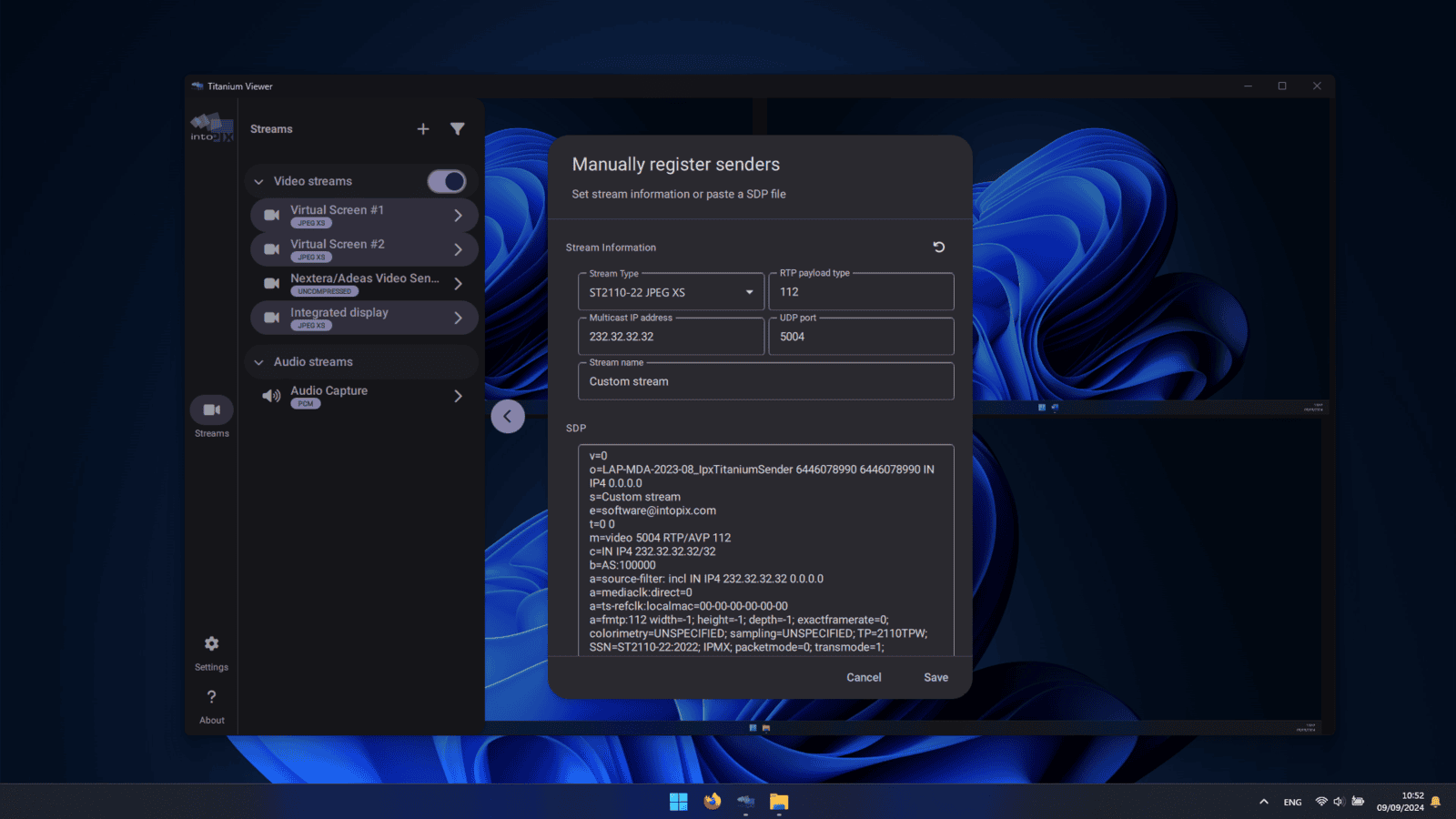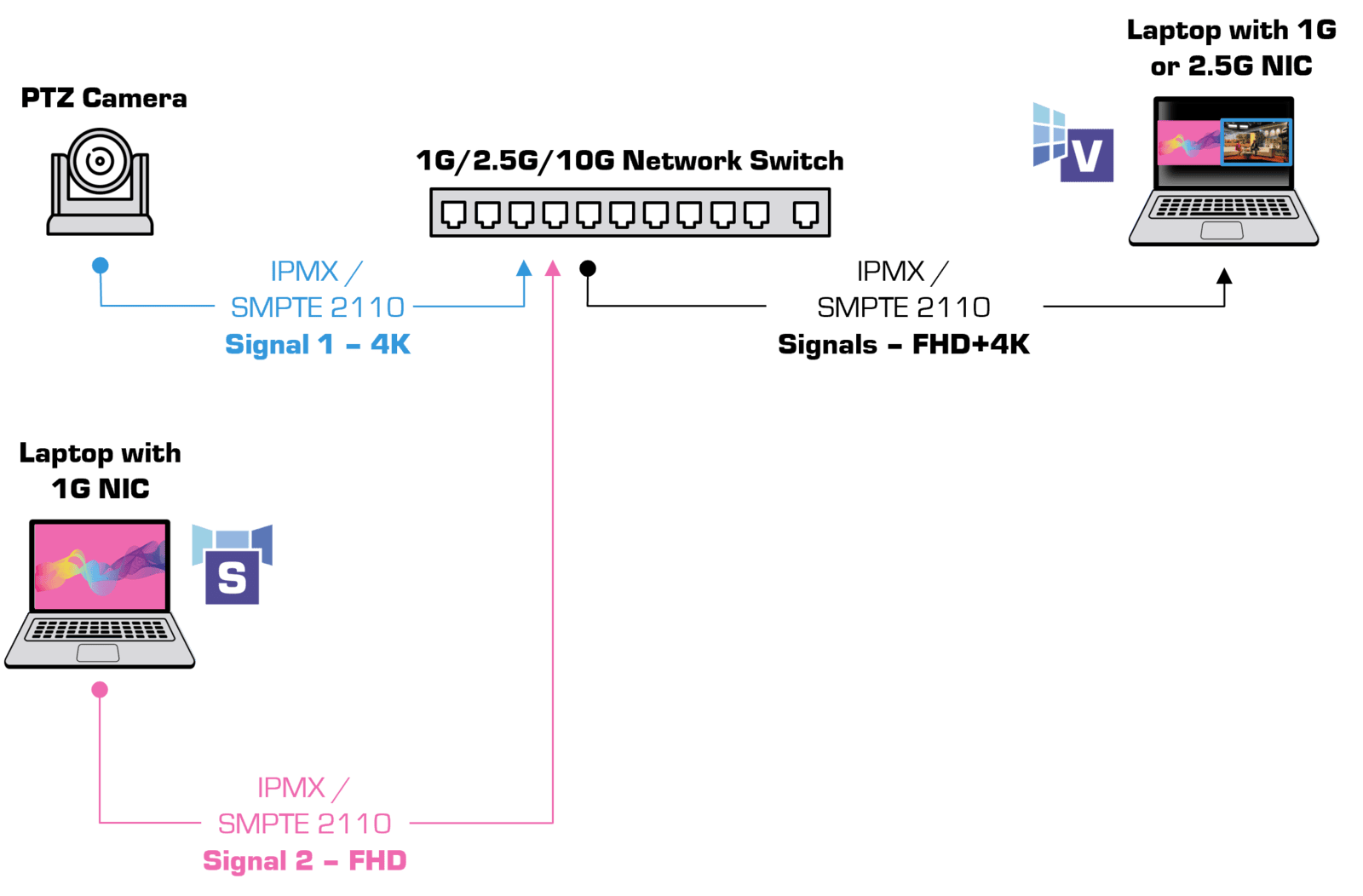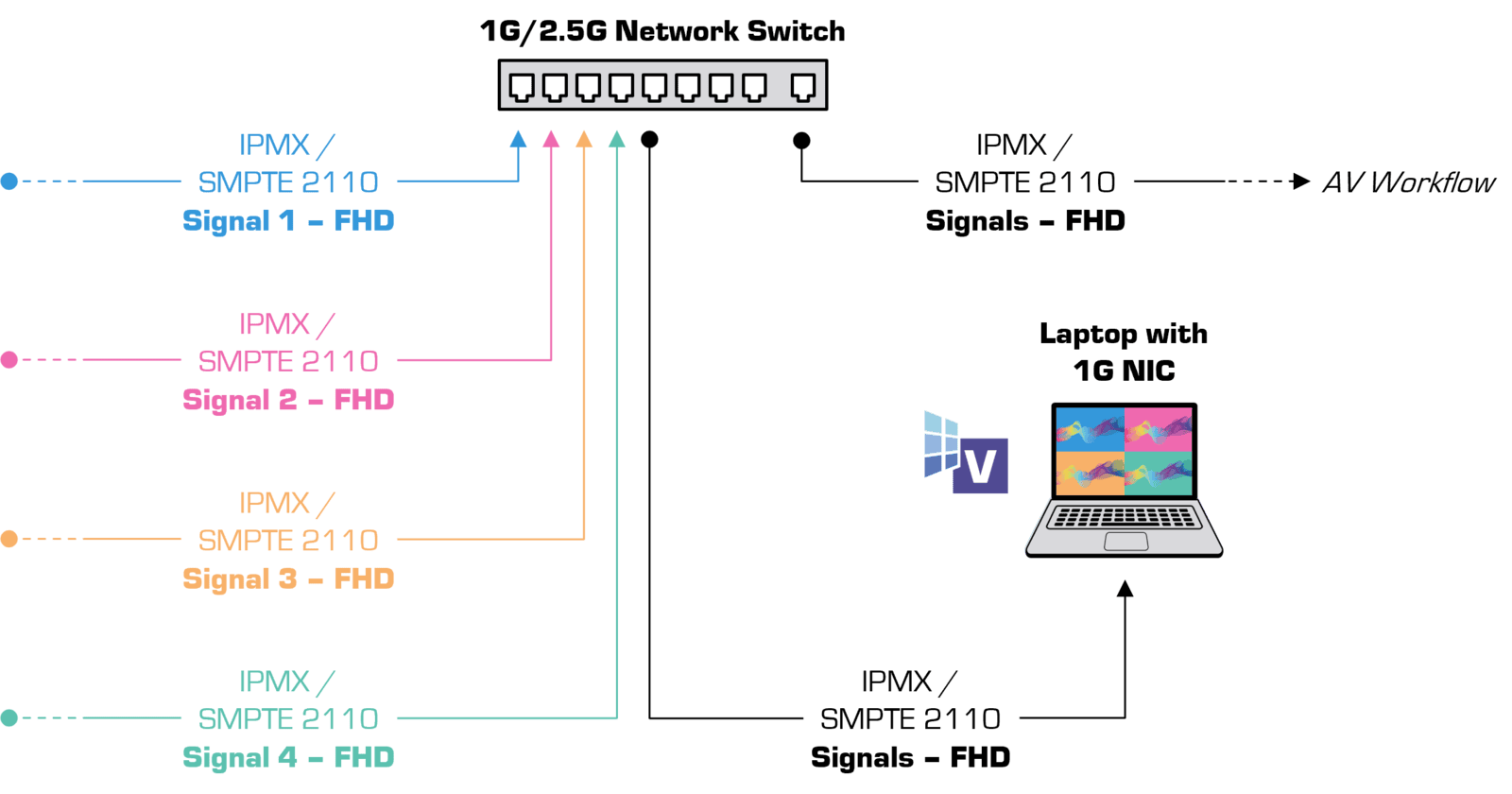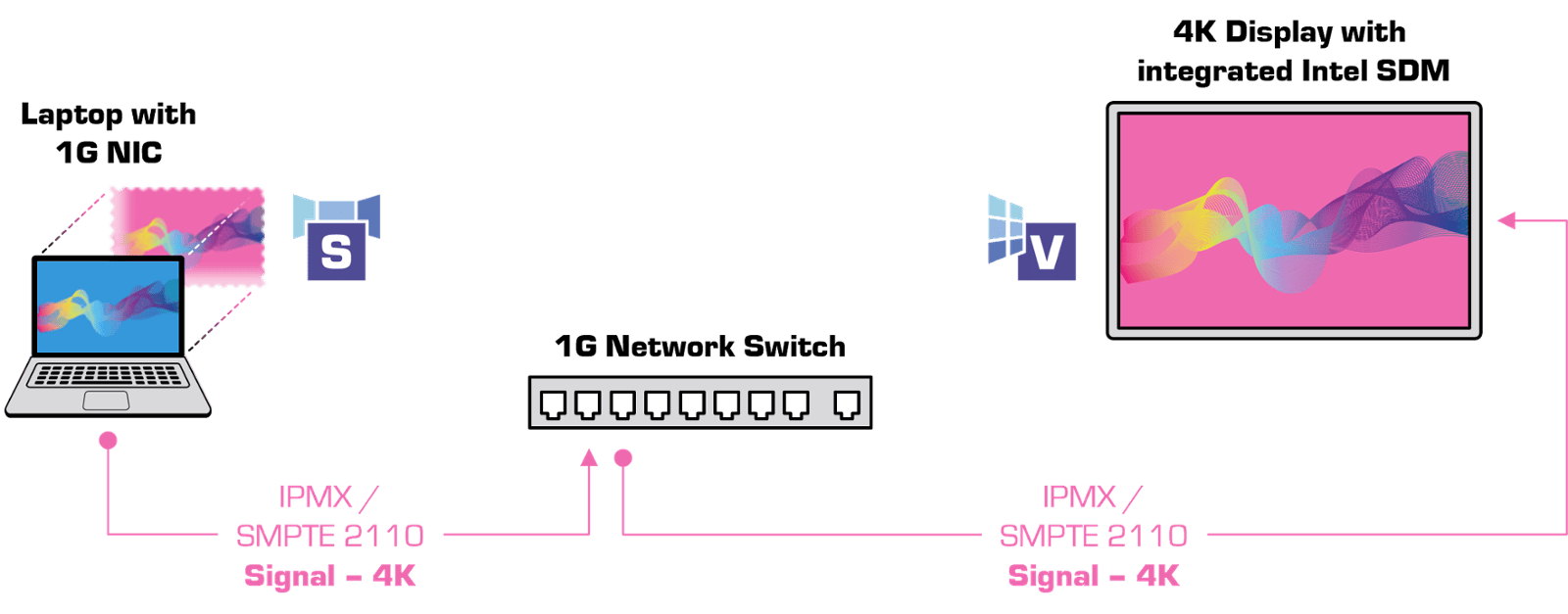TitaniumViewer
Seamless Monitoring for SMPTE ST 2110 and IPMX Networks in Software
TitaniumViewer
Seamless Monitoring for SMPTE ST 2110 and IPMX Networks in Software
TitaniumViewer is designed to effortlessly connect SMPTE ST 2110 or IPMX networks to your laptop or workstation, allowing you to see and to monitor video streams with resolutions up to Ultra HD 4K and even 8K. In studio or field environments, the app is ideal for critical video distribution and monitoring applications.
TitaniumViewer receives SMPTE ST 2110-30 audio and SMPTE ST 2110-22 JPEG XS compressed video via the integrated GigE interface, typically utilizing 1GbE or 2.5GbE found on most workstations. The synchronized audio is extracted and played back in perfect harmony with the video, ensuring an optimal viewing experience.

Key Benefits:
Key Benefits:
- Comprehensive Stream Monitoring: Discover, select, receive and monitor single to multiple SMPTE ST 2110 and IPMX (VSF TR10 / Async), audio and JXS video streams with ease.
- Wide Resolution Support: Accommodates resolutions from 720p to 4320p (8K), with custom resolution options in YCbCr / RGB formats, and 4:2:2 and 4:4:4 color subsampling, at 8/10/12-bit depth.
- Intuitive Setup and Control: Enjoy an easy setup and management experience via a user-friendly interface, featuring embedded NMOS support for seamless stream discovery and network connection.
- Standard PC Compatibility: Operates on a standard Windows PC with an integrated 1G/2.5Gb Ethernet interface, ensuring broad accessibility and ease of use.
- Advanced Decoding Performance: Utilizes the powerful intoPIX JPEG XS codec, offering default CPU decoding with advanced GPU decoding for optimal performance and flexibility with JPEG XS High profile & new TDC profile.
- Ultra-Low Latency: Guarantees extremely low latency, ideal for real-time video applications.
- Ongoing Support: Includes 2 years of free updates for continuous improvements and feature enhancements.
Minimum Hardware Requirements
Minimum Hardware Requirements
Required hardware to test and deploy TitaniumViewer includes:
IPX-TitaniumViewer4K
| IPX-TitaniumViewer8K
| |
|---|---|---|
| Processor (if CPU-based coding) | Intel i7 9th generation | Intel i9 11th generation |
| (if GPU-based coding) | Intel i5 or i7 9th generation with Nvidia GPU RTX 10 or better | Intel i7 11th generation with Nvidia GPU RTX 20 or better |
| Memory | 8 GB of RAM | 8 GB of RAM |
| Network Interface | Standard wired 1Gb/s | Standard wired 2.5Gb/s |
| Operating System | Windows 10 or later, 64-bit | Windows 10 or later, 64-bit |