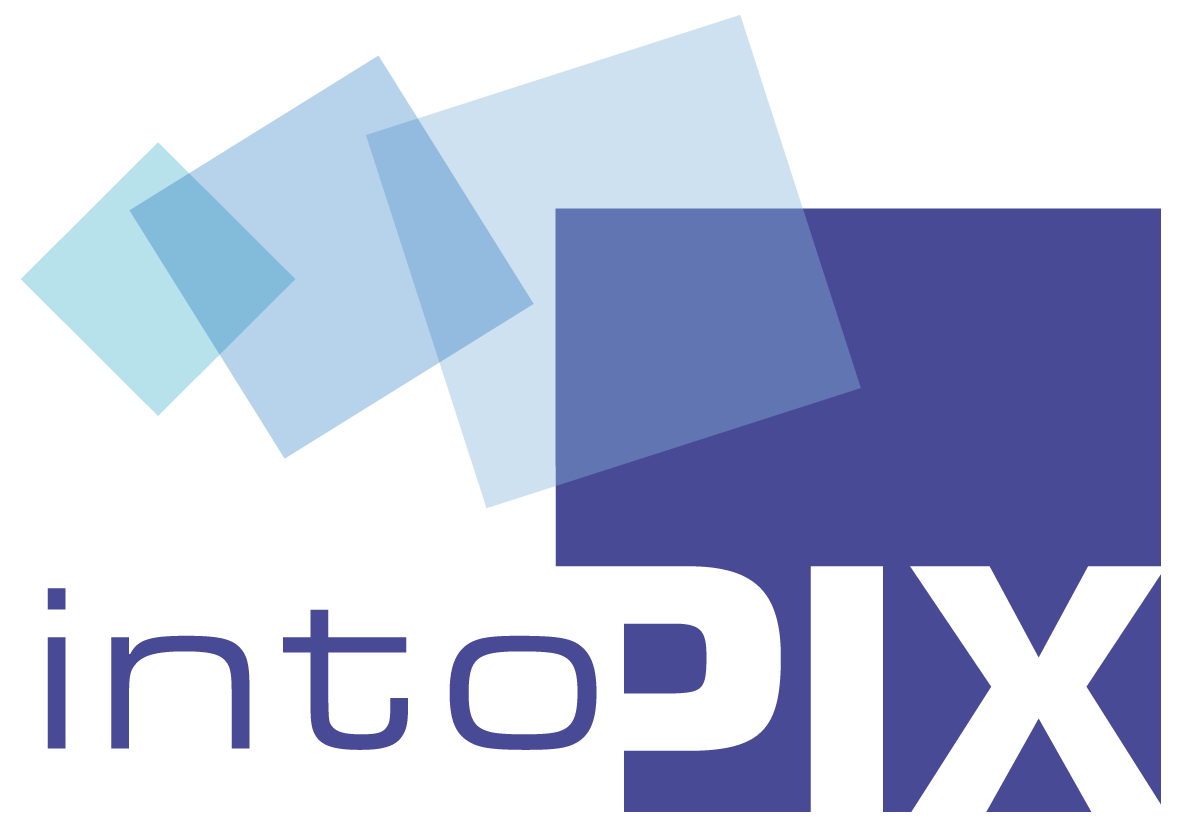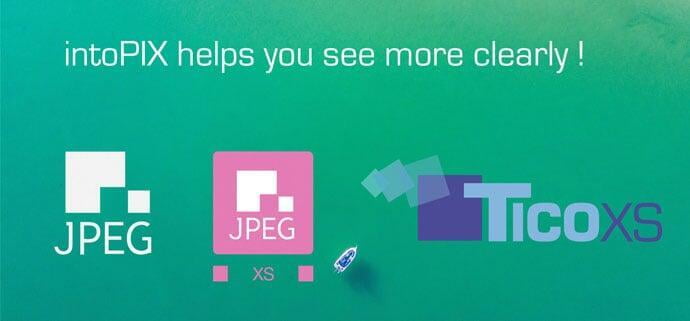Subjective & Objective Methods and Other Insights.
Subjective & Objective Methods and Other Insights.
In today’s digital world, video compression is critical to efficiently store, stream, and distribute video content. Whether you’re watching a blockbuster movie in a theater, streaming a show on your phone, or producing high-quality content, maintaining the right balance between file size and visual quality is crucial. But how do you measure video compression quality?
Video compression quality can be assessed using two primary approaches: subjective (human perception) and objective (data-driven) metrics. Both methods, along with workflow-specific factors, play an important role in determining whether compressed video meets the desired standards of quality. This article will explain these methods, giving you the tools to better understand video quality assessments.
Objective Video Quality:
What Data Tells Us About Compression
Objective Video Quality:
What Data Tells Us About Compression
Objective video quality measurements provide a data-driven analysis of video quality. These methods use mathematical models to assess video quality based on a set of predefined criteria, independent of human perception. They are highly useful in detecting issues that may be difficult for the human eye to perceive.

Common Metrics:
- PSNR (Peak Signal-to-Noise Ratio): Measures the difference between the original and compressed video. Higher values typically indicate better quality, but PSNR doesn’t always align perfectly with human visual perception.
- SSIM (Structural Similarity Index): Focuses on structural information in the image (such as textures and edges) and compares it between original and compressed frames. SSIM often correlates better with perceived quality than PSNR.
- VMAF (Video Multi-Method Assessment Fusion): Developed by Netflix, VMAF combines multiple metrics to deliver a more holistic prediction of human-perceived video quality. It’s widely regarded as one of the most robust and reliable methods for assessing video quality.
Temporal Artifacts
Some compression issues develop over time, rather than being noticeable in a single frame. Temporal artifacts, such as motion artifacts or issues caused by packet loss, can accumulate and disrupt the viewing experience. For this reason, objective models like VQM (Video Quality Metric) or the MOVIE Index consider the temporal aspects of video to provide more accurate assessments of long-term video quality
Critical Workflow Parameters:
Video Quality in Production vs. Distribution
Critical Workflow Parameters:
Video Quality in Production vs. Distribution
Beyond subjective and objective measurements, it’s essential to consider the context of video usage. The workflow of a video—whether it’s in production, distribution, or consumption —can influence which compression metrics matter most.
Visual Impairments
Compression artifacts such as blocking, blurring, or banding can be introduced at low bitrates or when compression is too aggressive. Different codecs produce different visual impairments:
- Blocking Artifacts: Visible square blocks or pixelation, often due to highly compressed dark or flat areas.
- Blurring/Smoothed Artifacts: A loss of sharpness or details, a quality of wavelet based codec in low bitrate mode, in comparison to older JPEG or MPEG technologies that produce blocking artifacts.
Multigeneration Robustness in Production
In production workflows, video may undergo multiple rounds of encoding and decoding. This is referred to as multigeneration robustness, which is critical to ensure the video maintains high quality after several edits. Certain codecs, such as Intra-frame codecs like JPEG XS, perform better in these scenarios because each frame is compressed independently and thanks to high bit-depth and precise rate allocation capabilities. The use of modern intra-frame codecs reduces the risk of cumulative quality loss.
Error Propagation in Distribution
In distribution workflows, where video is consumed by the end-user without further editing, Inter-frame codecs are often used to compress video efficiently. These codecs rely on data from neighboring frames to achieve high compression. However, they are more vulnerable to error propagation, where compression errors in one frame can affect multiple frames, resulting in noticeable degradation over time.

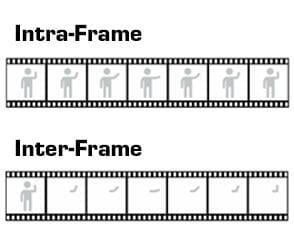
Additional Tips:
- Testing Tools: If you’re interested in exploring video quality metrics further, tools like FFmpeg, Netflix’s VMAF, or intoPIX internal Toolbox are excellent starting points for conducting both subjective and objective assessments.
- Experimentation with JPEG XS versus Other codecs: If you want to experiment the quality of JPEG XS, simply contact us ! We have made many comparisons with other standards, looking at quality measurements and the overall associated performances such as latency, power consumption, hardware and software complexity.